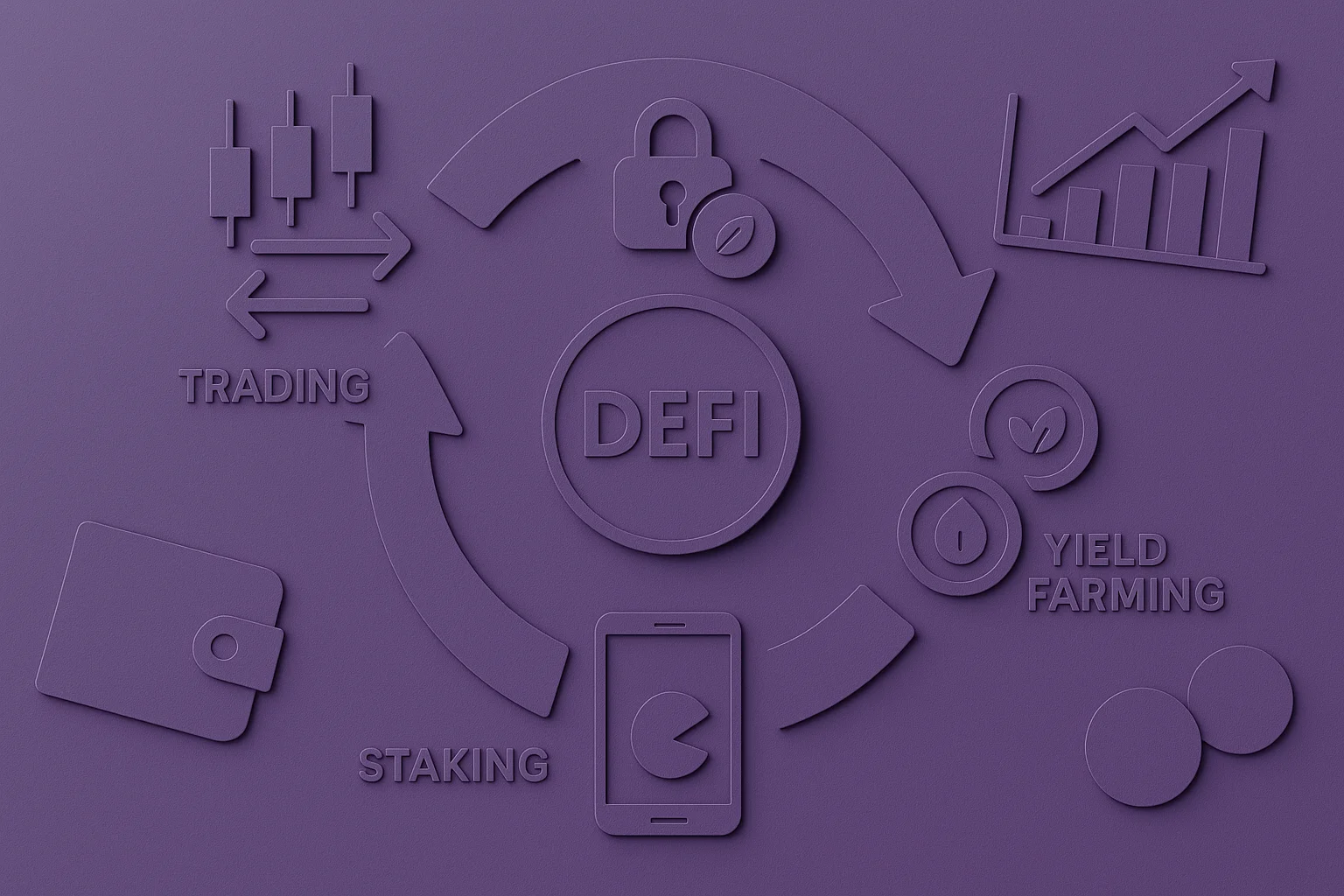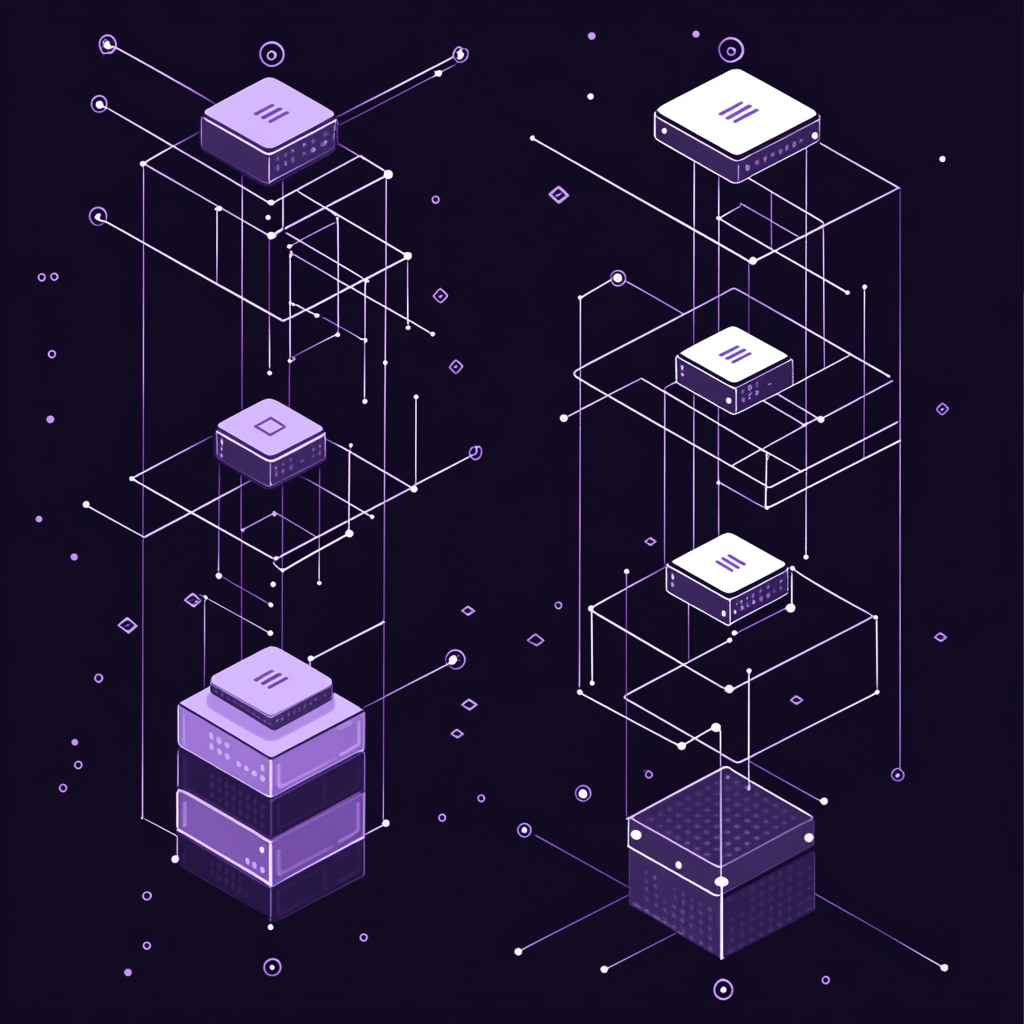How to Transfer from Binance to Coinbase in Seconds: Step-by-Step
Wanna learn how to transfer from Binance to Coinbase? This guide breaks it all down for you! Transferring money from Binance to Coinbase sounds easy, until you’re stuck choosing between networks, second-guessing wallet addresses, and wondering if you just sent your funds into the void. One wrong step can result in lost assets, hefty fees, […]
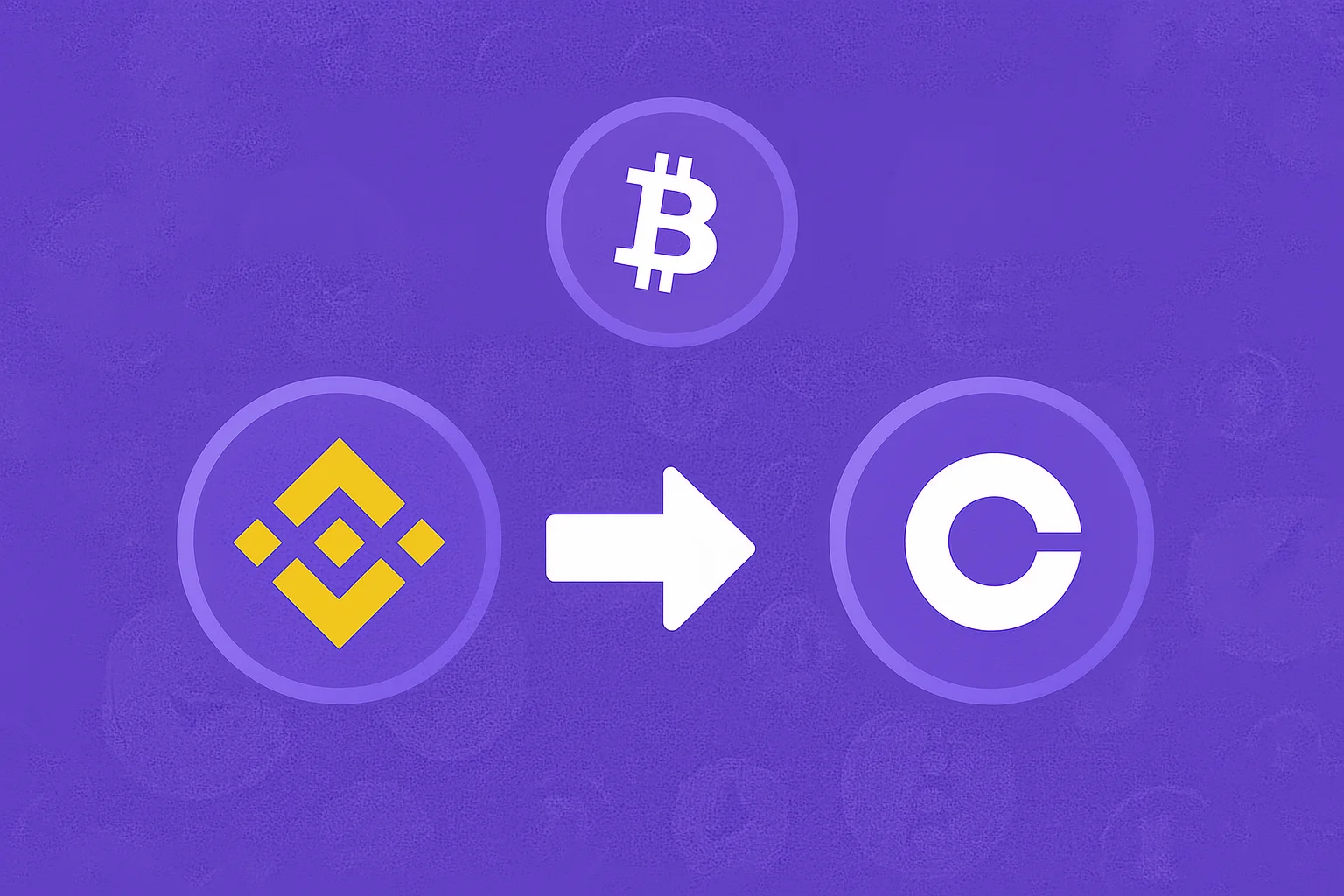
Wanna learn how to transfer from Binance to Coinbase? This guide breaks it all down for you!
Transferring money from Binance to Coinbase sounds easy, until you’re stuck choosing between networks, second-guessing wallet addresses, and wondering if you just sent your funds into the void.
One wrong step can result in lost assets, hefty fees, or prolonged delays. And let’s be honest: the platforms don’t make the process idiot-proof. Between network choices like ERC-20 vs. BEP-20 and confusing wallet formats, making a mistake is way too easy, especially if you’re in a hurry. Be sure to check out our guide on the best Layer 1 blockchain platforms to understand which networks offer speed and low fees.
Read on, as this step-by-step walkthrough guides you through safely transferring your crypto from Binance to Coinbase in just seconds. Whether you’re transferring Bitcoin, USDC, or any supported token, you’ll do it fast and stress-free.
Transfer Crypto from Binance to Coinbase in 5 Simple Steps
Transferring crypto assets between exchanges like Binance and Coinbase doesn’t have to be complicated. By sending funds directly from your Binance account to your Coinbase wallet, you can streamline the transfer process, reduce network fees, and avoid unnecessary steps like moving assets through an external crypto wallet.
Here’s a detailed, step-by-step guide on how to transfer cryptocurrency efficiently and securely, ensuring your digital assets arrive safely.
Step 1. Log in to Your Coinbase Account and Locate the Crypto
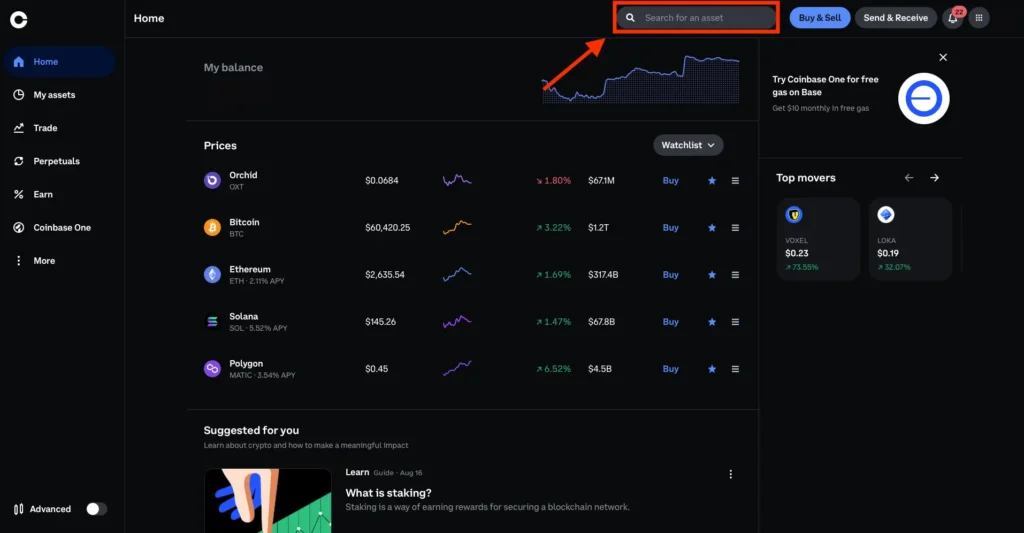
Begin by logging into your Coinbase account. Use the search bar from your dashboard to locate the specific coin you plan to receive, whether it’s Bitcoin, Solana, or another supported cryptocurrency.
Before anything else, ensure Coinbase supports the coin you’re trying to transfer. Some tokens available on Binance may not yet be listed on Coinbase or vice versa.
If you’re new to Coinbase or haven’t completed identity verification, you must do that first. An active, verified account is required to send or receive any crypto transactions.
Step 2. Copy Your Coinbase Wallet Address
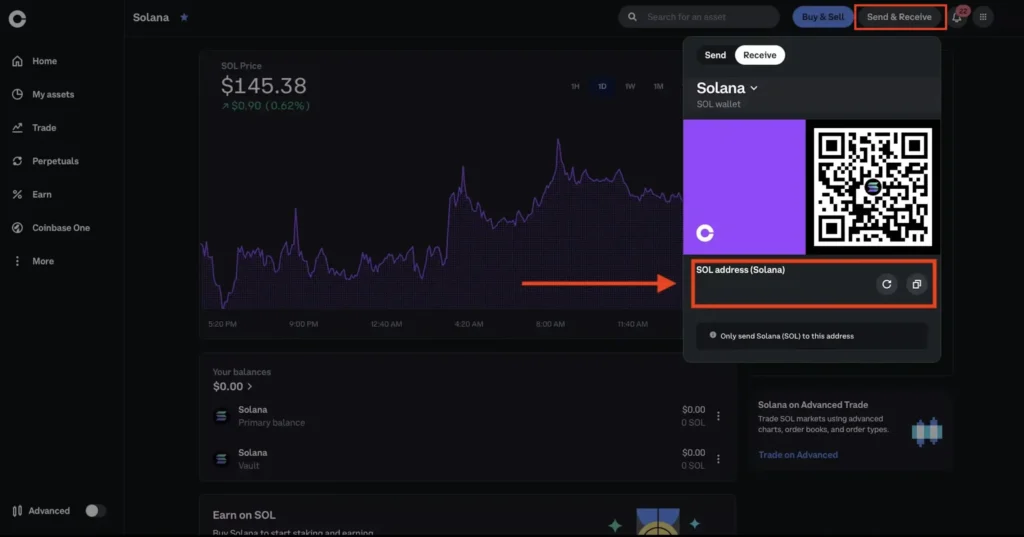
Once you’ve confirmed your cryptocurrency is supported, click Send & Receive in the top navigation bar. Then switch to the Receive tab. A dropdown menu will let you select the appropriate asset. Choose carefully; each coin has a unique crypto address and network protocol.
After selection, Coinbase will display a QR code and a wallet address. That’s your recipient’s wallet address. Click Copy to save the address, or scan the code using your Binance mobile app if you prefer that method.
It’s worth pausing here. A standard error is copying the wrong address or choosing the incorrect network, which can result in permanent loss of funds. Coinbase won’t recover assets sent to an incompatible chain.
Step 3. Access Binance Wallet and Prepare for Withdrawal
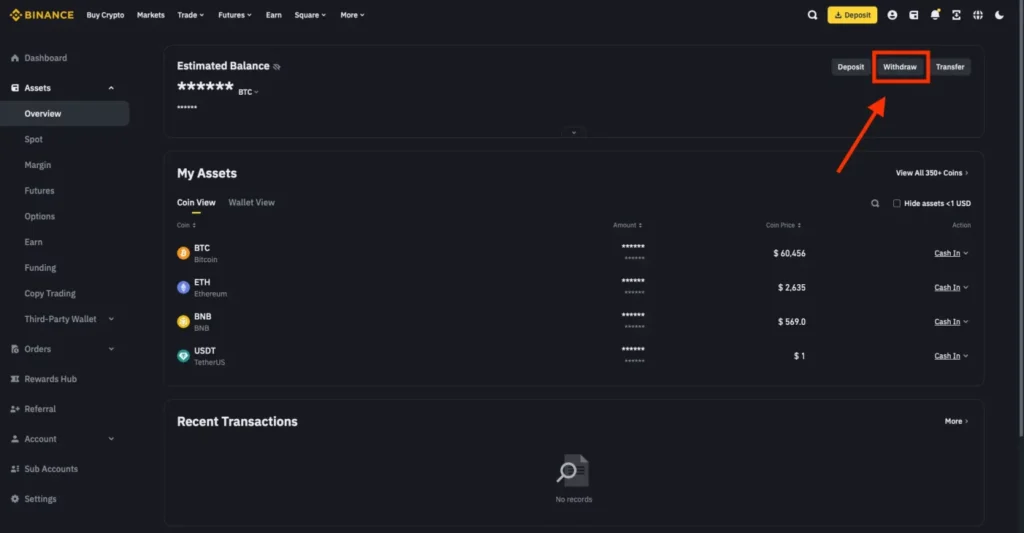
With your Coinbase wallet address ready, head to the Binance website or open the Binance mobile app. Sign in to your Binance account and go to your Wallet Overview. Here, you’ll see your available digital assets, current balances, and access to the withdrawal process.
Find the cryptocurrency you want to send and click Withdraw. The interface will prompt you to select the coin, paste the receiving address (from Coinbase), and choose the appropriate network.
Binance often suggests the default network, but don’t rely on that and always verify that the network matches the one Coinbase accepts for that coin.
For example, sending USDT over BEP-20 instead of ERC-20 might result in delays or failed transfers, depending on whether Coinbase supports that particular chain.
Step 4. Enter Transfer Details and Confirm Network Fees
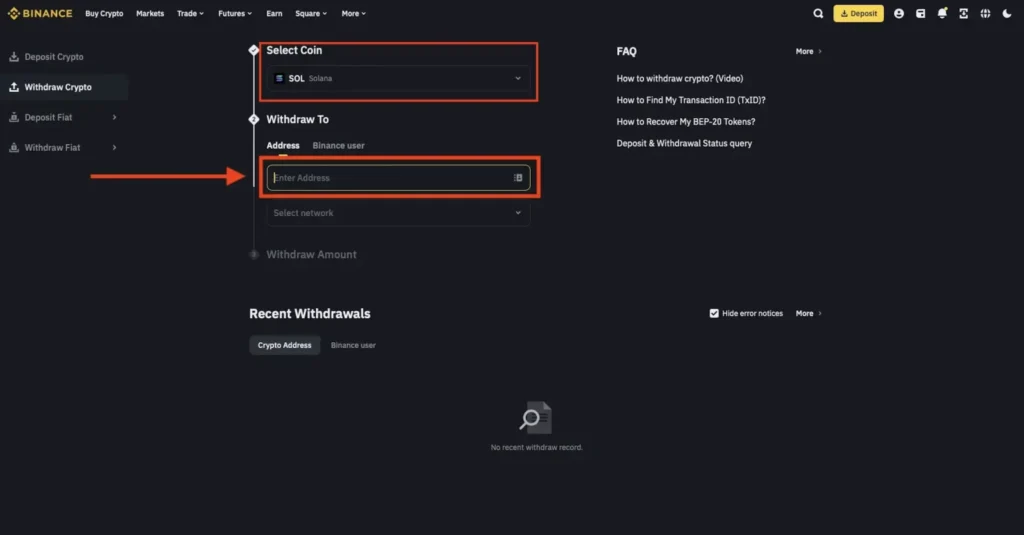
Once everything looks correct, enter the withdrawal amount you’d like to send. Binance will display the estimated network fees depending on blockchain load and congestion. Keep in mind that some fees are flat, while others depend on the size of the transaction.
If you’re looking for cost-effective transfer methods, timing your withdrawal when the network is less busy may help reduce fees. And if you’re moving a large amount, consider sending a small test transaction first to confirm everything is working as expected.
Before continuing, double-check all fields: the coin type, network, recipient’s wallet address, and transfer amount. Even one misplaced character can mean the difference between a smooth transfer and unrecoverable funds.
Step 5. Verify Details and Complete the Transfer
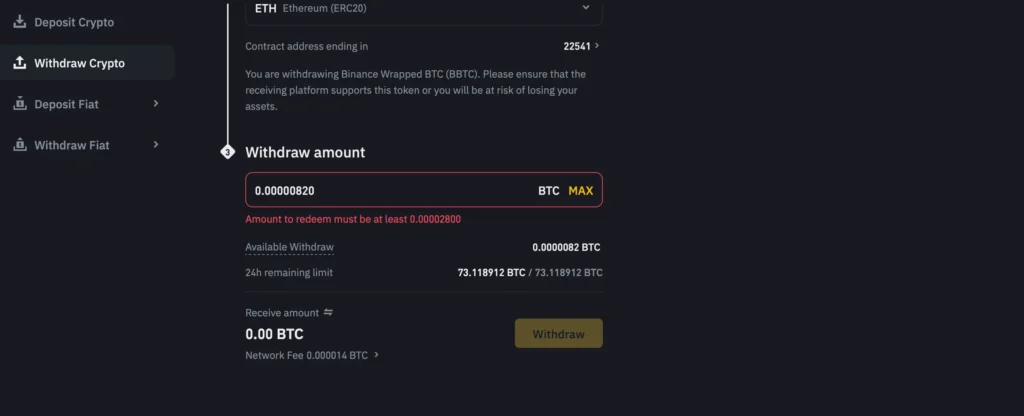
After verifying all details, submit the transfer. Binance will likely ask you to pass a two-factor authentication check to authorize the action. Once approved, the transaction is broadcast to the blockchain.
Transfers between Binance and Coinbase typically finalize in just a few minutes, though the timing depends on blockchain traffic and the coin being transferred. You can track the progress using the transaction ID via a blockchain explorer.
Once completed, the funds will appear in your Coinbase wallet, and you’ll receive an email confirmation from both platforms.
After transferring your funds from Binance to Coinbase, some users choose to close their Binance account. If that’s your case, this step-by-step guide on how to delete a Binance account explains the process safely.
Extra Tips for a Smoother Experience
- Use mobile apps: Both the Coinbase and Binance mobile apps offer intuitive interfaces, making it easy to handle transfers on the go.
- Double-check networks: One of the most common mistakes is sending crypto over the wrong network (e.g., BEP20 when Coinbase only supports ERC20).
- Check transaction history: Keep a record of the transaction ID in case you need to contact support.
- Monitor network conditions: High network congestion not only delays transfers but can also spike transaction fees.
- Enable address whitelisting: This feature adds an extra layer of security, ensuring funds are only sent to approved destinations.
- Understand Coinbase fees: While receiving crypto is generally free, Coinbase fees may apply when you later sell or convert your funds.
Cheapest Way to Transfer from Binance to Coinbase (According to Redditors)

High fees can quickly drain your balance when moving crypto between exchanges. Many users seek ways to minimize costs, especially when transferring from Binance to Coinbase. While there’s no single “best” method, Redditors have shared a few consistently cheaper approaches based on personal experience, not financial advice.
Here’s what users commonly recommend:
1. Use Low-Cost Networks Like Solana or Avalanche C-Chain
One of the most frequent suggestions from Reddit users is to choose networks with lower transaction fees. Ethereum, for instance, is often considered expensive due to network congestion.
According to multiple Redditors, the Solana network is a reliable, low-cost option, particularly for transferring USDC. One user shared that they bought 52 USDC on Binance and received over 51 USDC on Coinbase when using Solana. Another mentioned that Avalanche C-Chain (AVAX) was even cheaper in their case, with one-third the fees of Solana.
Ensure Coinbase supports receiving that token on the same network.
2. Transfer Cheaper Tokens Like ALGO, ATOM, or XLM
Another commonly suggested method is to convert your original crypto to a low-fee token before transferring. Based on multiple Reddit threads, ALGO (Algorand) and ATOM (Cosmos) were among the top picks for low-cost transfers.
Here’s how Reddit users say it works:
- Convert your funds on Binance to a lower-fee token (e.g., ALGO);
- Transfer to Coinbase using a supported network;
- Convert to fiat or another coin once received.
One user reported that converting to ALGO and sending it to Coinbase was “amazingly cheap” compared to using ETH or USDT on Ethereum. However, another user also cautioned that converting tokens may have tax implications, depending on your country’s laws.
3. Avoid the Ethereum Network for Small Transfers
Ethereum remains one of the most expensive networks for moving assets. Redditors frequently reported losing 20% to 40% of their transaction value when using Ethereum for transfers, particularly with USDT or ETH itself.
Most Reddit users suggest avoiding ERC-20 transfers entirely unless you’re moving large amounts that justify the gas fees.
4. Use Blockchain Explorers to Time Your Transfer
Some Reddit users also recommend checking network activity before transferring. When congestion is high, fees go up. Tools like the ones below can help you find windows of lower activity, which may reduce transfer costs:
FAQ
Coinbase is a well-known crypto exchange founded in 2012 by Brian Armstrong and Fred Ehrsam. Designed with user-friendliness in mind, the platform quickly gained popularity among both beginners and advanced traders. Today, it’s the second-largest exchange by cryptocurrency trading volume and supports a wide range of crypto assets. Notably, Coinbase offers features like FDIC-insured USD balances, an intuitive desktop and mobile app interface, and cold storage options to safeguard digital assets.
Binance is the largest cryptocurrency exchange by global trading volume, having been launched in 2017 by Changpeng Zhao (CZ). Known for its wide range of trading options (from margin trading to peer-to-peer trading), it gives users access to hundreds of supported cryptocurrencies. The platform also features address whitelisting, real-time transaction history, and competitive network fees, making it ideal for more active cryptocurrency users.
Most crypto transactions between Binance and Coinbase typically take just a few minutes, often under 30 seconds. However, timing can vary depending on network congestion, the blockchain protocol, and the coin being transferred.
Yes, both platforms charge network fees when transferring funds. The exchanges themselves don’t fix these; they depend on the blockchain being used. Check the fee estimates for each platform during the transfer process. Coinbase may also apply Coinbase fees when you convert or sell crypto after receiving it.
Unfortunately, no. Crypto transactions are irreversible by design. Once you’ve confirmed the transfer on Binance, there’s no way to undo it, even if it was sent to the wrong address or network. That’s why verifying the correct address and network is essential.
Yes, both Binance and Coinbase support Know Your Customer (KYC) verification as part of their compliance measures. You won’t be able to withdraw or transfer assets freely until your identity is verified. KYC also helps protect your account from unauthorized activity and enables access to additional payment methods and bank transfer features, such as linking your bank account or enabling wire transfers.
To manage your devices in the Coinbase app, go to Settings > Security > Active Devices. From there, you can review and remove any device that has access to your account. To find your Bitcoin wallet address, open the Coinbase app, tap Assets, select Bitcoin (BTC), then tap Receive. You’ll see your Coinbase address, which is the wallet address you can use to receive BTC. Always double-check the address and network before sending funds. For security, review all the details under your BTC wallet before making any transaction.
Conclusion
Now you know how to quickly and securely transfer your crypto from Binance to Coinbase. By following the correct steps, using supported networks, and double-checking every detail, you avoid unnecessary fees and reduce the risk of error.
With this setup, you can confidently manage your assets across both platforms efficiently and with peace of mind.