How to Add Tron to MetaMask in 2026
Managing TRX tokens efficiently is essential for users engaged in the Tron network or working across multiple Ethereum Virtual Machine (EVM)-compatible platforms. However, consolidating assets like Tron tokens within a single interface can be challenging, especially for those looking to streamline activity through a familiar tool like MetaMask. Without a direct integration, many users are left toggling between multiple wallets or dealing with fragmented workflows. This complicates portfolio […]

Managing TRX tokens efficiently is essential for users engaged in the Tron network or working across multiple Ethereum Virtual Machine (EVM)-compatible platforms. However, consolidating assets like Tron tokens within a single interface can be challenging, especially for those looking to streamline activity through a familiar tool like MetaMask.
Without a direct integration, many users are left toggling between multiple wallets or dealing with fragmented workflows. This complicates portfolio management and introduces unnecessary friction and potential security concerns, whether you’re active on BNB Smart Chain, part of the broader Tron community, or seeking better accessibility via the Chrome Web Store or Google Play. Efficiency matters.
Fortunately, there’s a reliable alternative. By using Binance-pegged TRX, you can add Tron token compatibility to MetaMask, allowing you to interact with the TRX network within an EVM environment, all while maintaining control and improving asset protection.
Here’s a step-by-step guide to help you get started.
Does MetaMask Support the Tron Network?
At the time of writing, MetaMask does not natively support the Tron network. You can’t directly add TRX tokens or interact with the Tron blockchain using a standard MetaMask wallet.
Understandably, this can be a bit confusing. After all, MetaMask is one of the most widely used wallets for managing tokens, yet it doesn’t include support for TRX out of the box.
So why bother?
Because there’s a workaround that allows you to add Tron to MetaMask, specifically by using the Binance Smart Chain network and a Binance-pegged TRX token, while this isn’t the native TRX on the Tron blockchain network, it mirrors its value. It enables users to store and move bridged TRX tokens within their existing MetaMask setup.
This method gives you an efficient way to manage TRX alongside your other digital assets, without switching to a completely different wallet.
Let’s go through the step-by-step process of how to do it.
How to Add TRX to MetaMask Using Binance Smart Chain: Step-by-Step Guide
Binance Smart Chain (now BNB Chain) is compatible with the Ethereum Virtual Machine, which allows users to use TRX tokens on MetaMask, but only in the form of Binance-pegged TRX.
These tokens mirror the price of native TRX and can be used on multiple platforms that support EVM-compatible blockchains.
Step 1. Copy the Binance-Pegged TRX Contract Address

Start by finding the contract address for the Binance-pegged TRX token. You can easily locate it on CoinGecko, CoinMarketCap, or BscScan. Just hit the copy icon next to the Binance Smart Chain network address.
Ensure you’re copying the correct one; it should mention Binance-pegged TRX.
Step 2. Open Your MetaMask Wallet
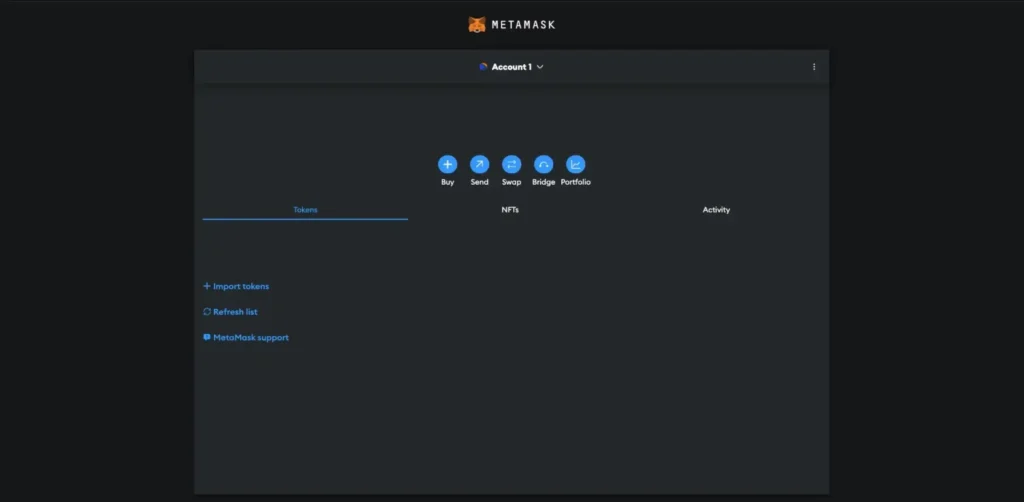
Launch your MetaMask wallet through your browser extension or mobile app. To log in, you’ll need your strong password or mnemonic phrase.
Step 3. Switch to Binance Smart Chain
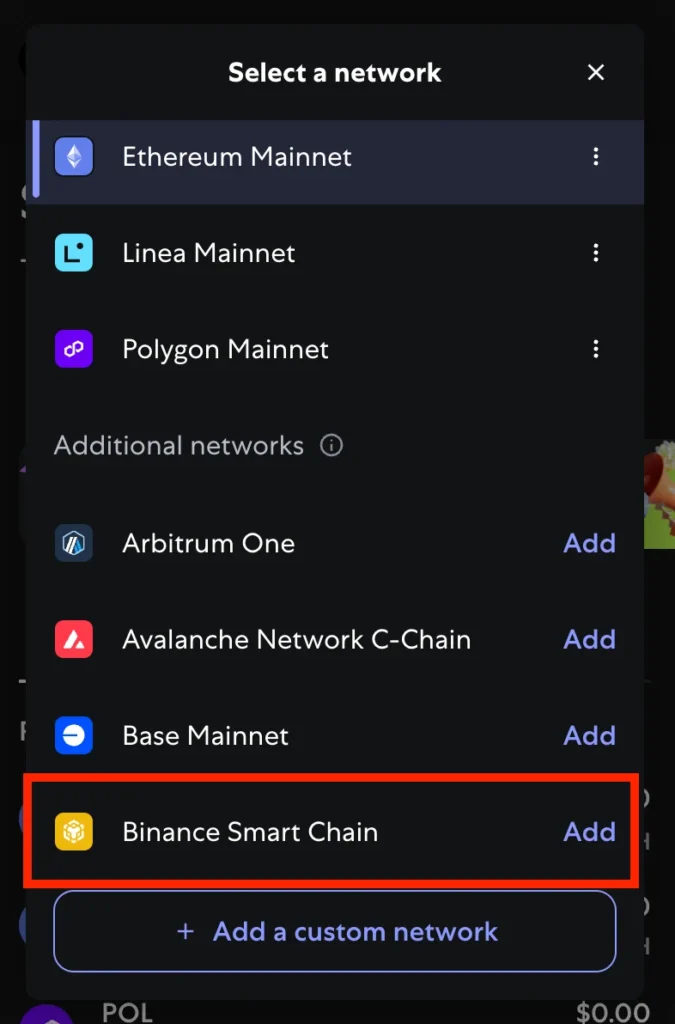
Once you’re in, switch from the default Ethereum Mainnet to BNB Chain. Click the network dropdown at the top and select “Binance Smart Chain.” If you haven’t added it, click “Add Network” and manually enter the required details or use MetaMask’s built-in options.
MetaMask will prompt you to approve and switch to this new network.
Step 4. Import Tokens
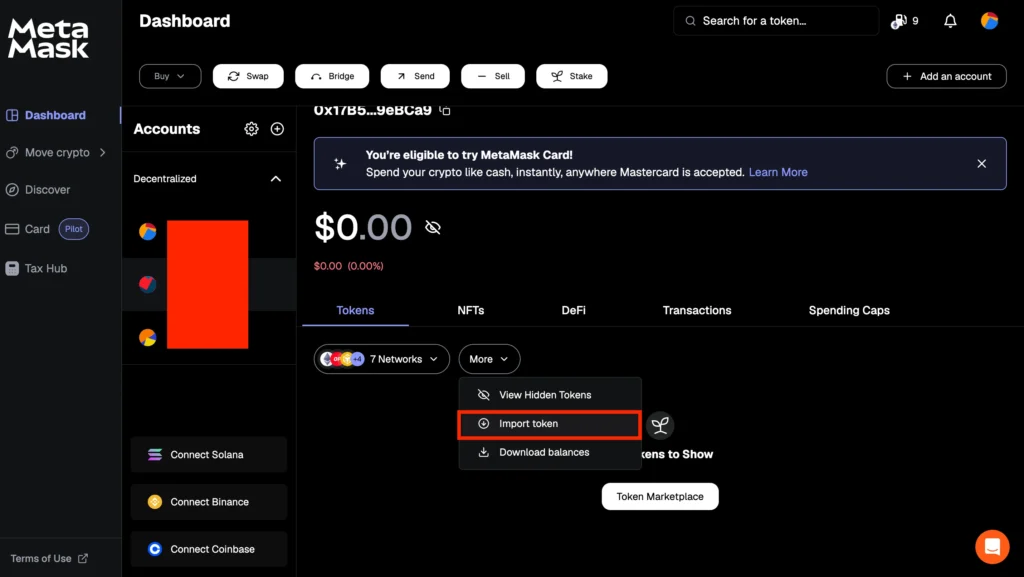
Click on the “Import Tokens” button at the bottom of your wallet. This is how you’ll bring the Binance-pegged TRX token into view.
Step 5. Paste the TRX Contract Address
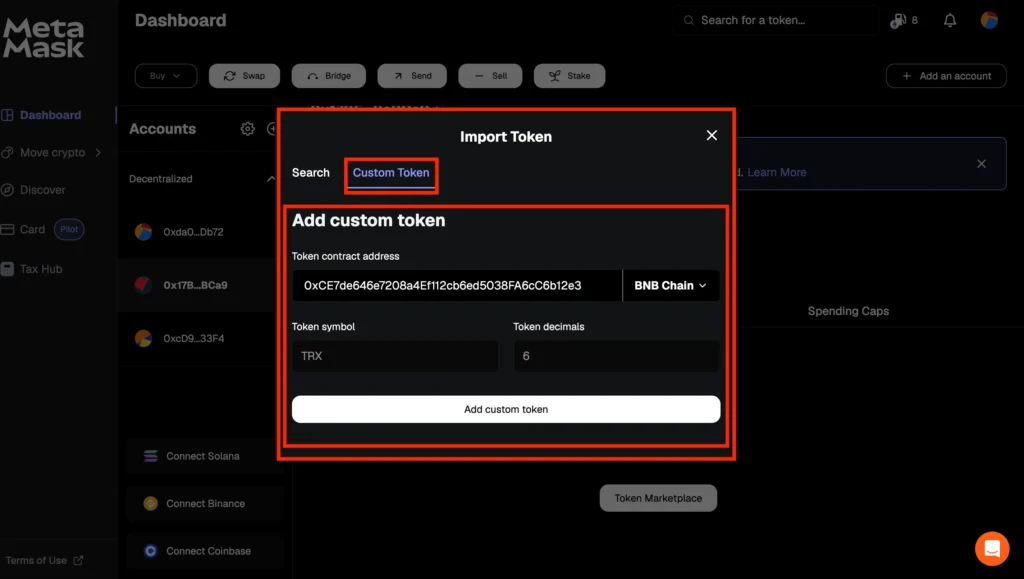
In the Token Contract Address field, paste the address you copied earlier. MetaMask’s EVM setup should automatically fill in the token symbol and decimals.
Once everything looks right, hit “Add Custom Token.”
Step 6. Finalize the Import
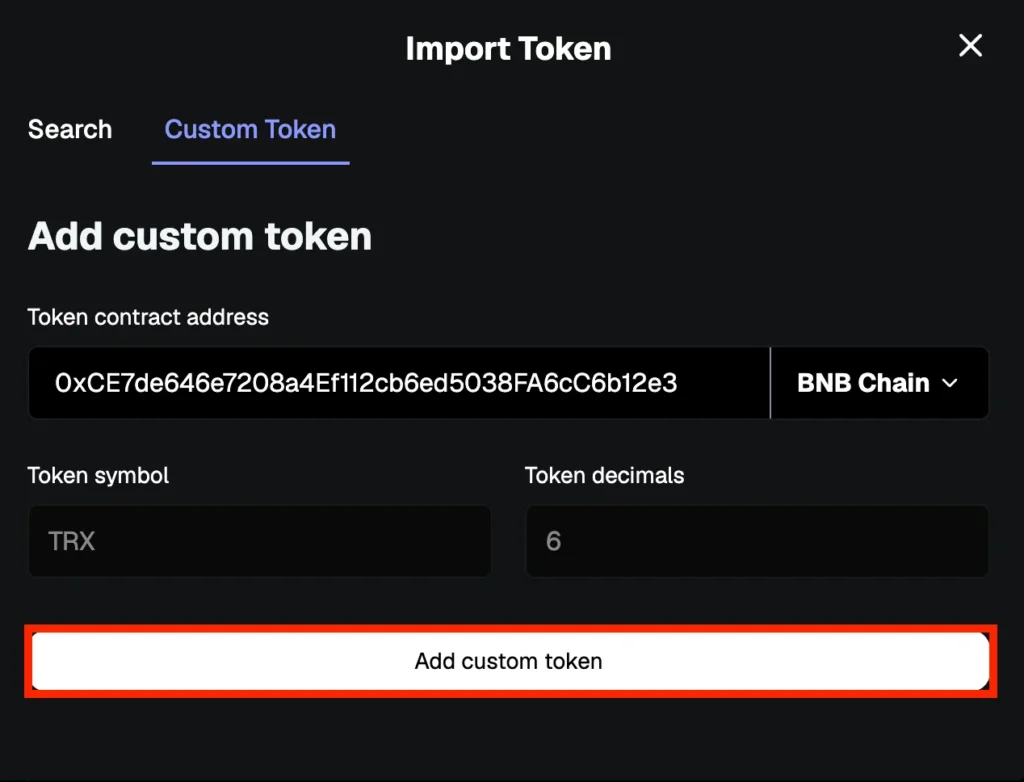
Now click “Import Tokens” to see TRX in your MetaMask wallet.
Although it’s not the native token on the Tron blockchain, you can still manage bridged TRX tokens using this method and interact with decentralized applications that support Binance Smart Chain.
Other Alternatives to Store TRX
Several other solutions are available for users who prefer a more straightforward experience or want wallets built to support Tron directly.
These Tron-compatible wallets offer robust functionality, native TRX integration, and options for enhanced security. Here are the top choices currently available:
1. TronLink Wallet
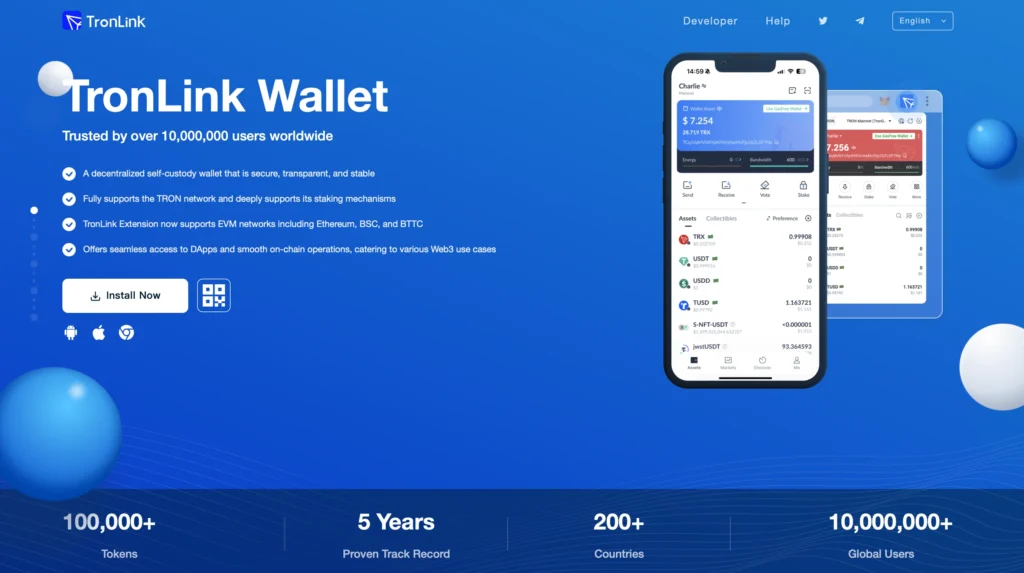
TronLink wallet is a popular self-custody wallet available as a browser extension, Android app, and iOS app. It fully supports the Tron blockchain network, including TRX, TRC-10, and TRC-20 tokens, and is also compatible with EVM-compatible blockchains like Binance Smart Chain and Ethereum.
TronLink is known for its user-friendly interface and commitment to security. Features include local storage of private keys, multi-layer encryption, and a dual wallet system for switching between hot and cold storage. It currently serves millions of users within the Tron ecosystem.
2. Ledger Hardware Wallet
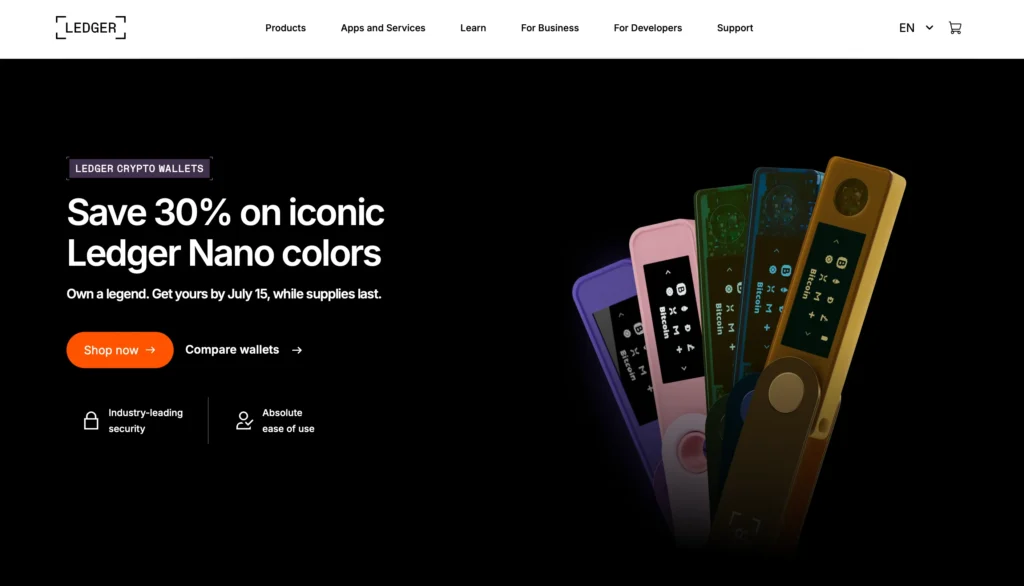
If your top priority is long-term, secure digital asset storage, Ledger remains one of the most trusted options. Devices like the Ledger Nano S Plus and Nano X offer cold storage for a wide range of assets, including TRX, when combined with a Tron-compatible wallet like TronLink.
Ledger ensures full control over your assets through mnemonic phrase backups and offline private keys, making it an ideal choice for investors seeking enhanced security and minimal exposure to online threats.
3. Trust Wallet
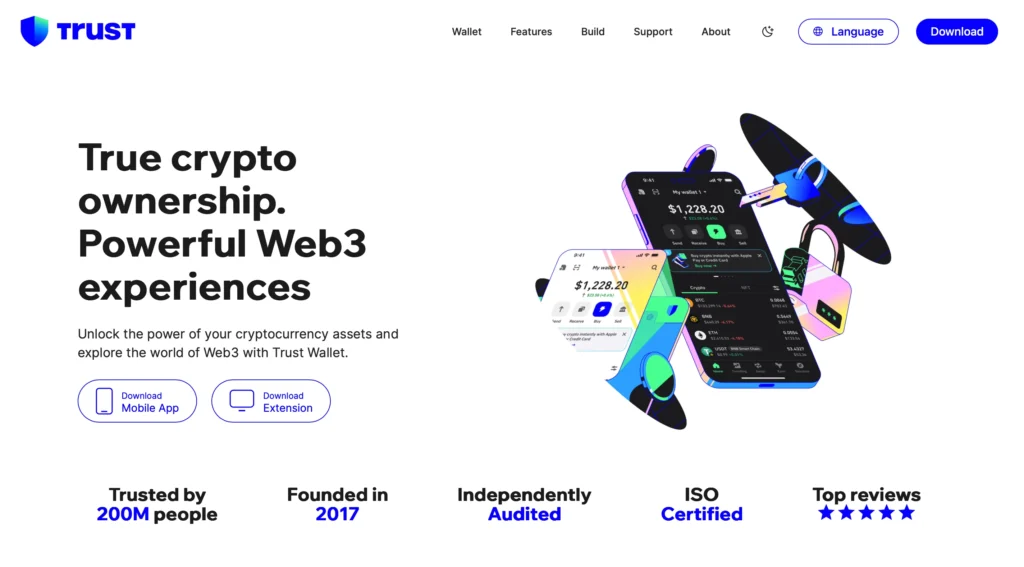
Trust Wallet is a mobile-first, non-custodial wallet that supports many tokens, including TRX tokens, TRC-10, and TRC-20 formats. It’s compatible with Binance Smart Chain and the Tron blockchain and offers access to decentralized applications and staking features.
The app is lightweight, easy to use, and integrates with hardware wallets for added security. It also features a built-in DEX (Decentralized Exchange), enabling users to trade directly from the app without relying on third-party platforms.
4. SafePal Wallet
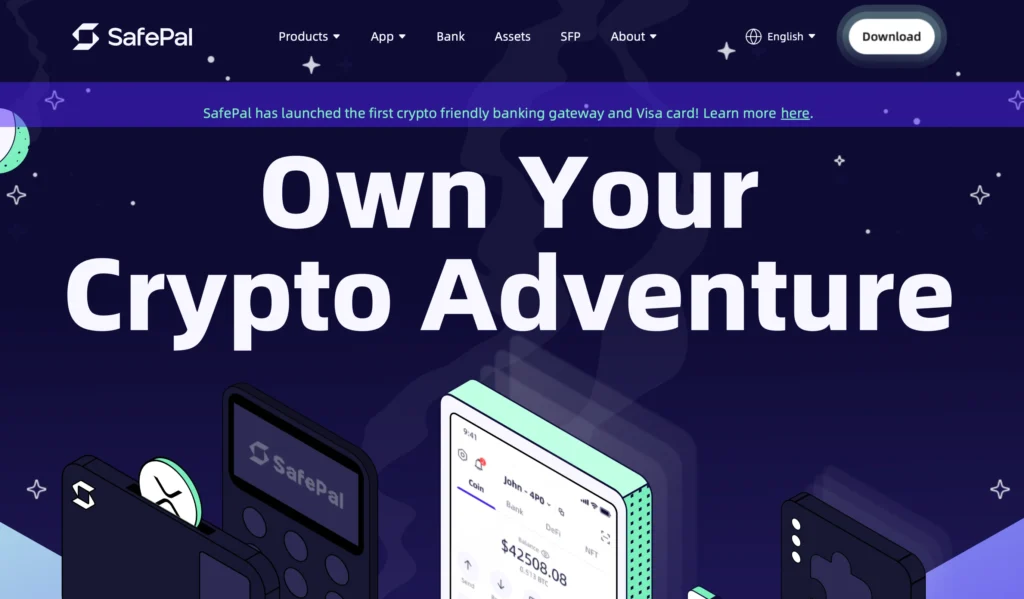
SafePal is an increasingly popular option among users who manage assets across multiple blockchains. It supports TRX, Binance-pegged TRX, and other major tokens across smart chain networks. Whether a software wallet or a hardware wallet, SafePal caters to users seeking a balance of accessibility and strong security.
Its hardware option stores private keys offline, while the mobile app allows on-the-go access and managing assets across compatible networks. It also integrates with MetaMask Snaps for extended EVM support and bridges well into the Tron ecosystem.
FAQ
What is MetaMask?
MetaMask is a non-custodial crypto wallet primarily used to interact with Ethereum and other EVM-compatible blockchains. It runs as a browser extension and mobile app, allowing users to store tokens, manage private keys, and connect with decentralized applications (dApps).
What is Tron?
Tron (TRX) is a blockchain platform that supports high-speed transactions and smart contracts. It’s known for its low fees and scalability, making it a popular choice for dApps, NFTs, and DeFi platforms. Its native token, TRX, is used for transaction fees and network governance.
What is Binance-pegged Tron?
Binance-pegged TRX is a token that represents TRX on the Binance Smart Chain (BNB Chain). It’s backed 1:1 by the original TRX and mirrors its value. This version allows users to interact with TRX tokens within EVM-compatible environments like MetaMask, even though MetaMask doesn’t natively support the Tron blockchain.
Will MetaMask Support Tron in the Future?
As of now, MetaMask has not officially confirmed its Intention to add native support for Tron. Since MetaMask focuses on EVM-compatible networks, adding Tron (which uses a different architecture) would require major development changes. Using Binance-pegged TRX or switching to a Tron-native wallet like TronLink remains the best solution.
Why Use MetaMask for TRX?
Even if it doesn’t natively support Tron, MetaMask is a user-friendly interface with strong support for EVM-compatible networks. You can combine it with a hardware wallet for enhanced security and manage tokens across different chains with full control over your private keys. Plus, it’s way easier than juggling a dual wallet system.
Conclusion
Adding Binance-pegged TRX to MetaMask is a smart workaround for users who want to manage assets across Ethereum Virtual Machine networks without juggling multiple tools. While it doesn’t directly support Tron network functions, this method still provides access to Tron-compatible tokens inside a trusted, user-friendly wallet.
Whether you’re optimizing for convenience or aiming for enhanced asset protection, integrating Binance-pegged TRX offers a flexible way to stay connected, without sacrificing control.



