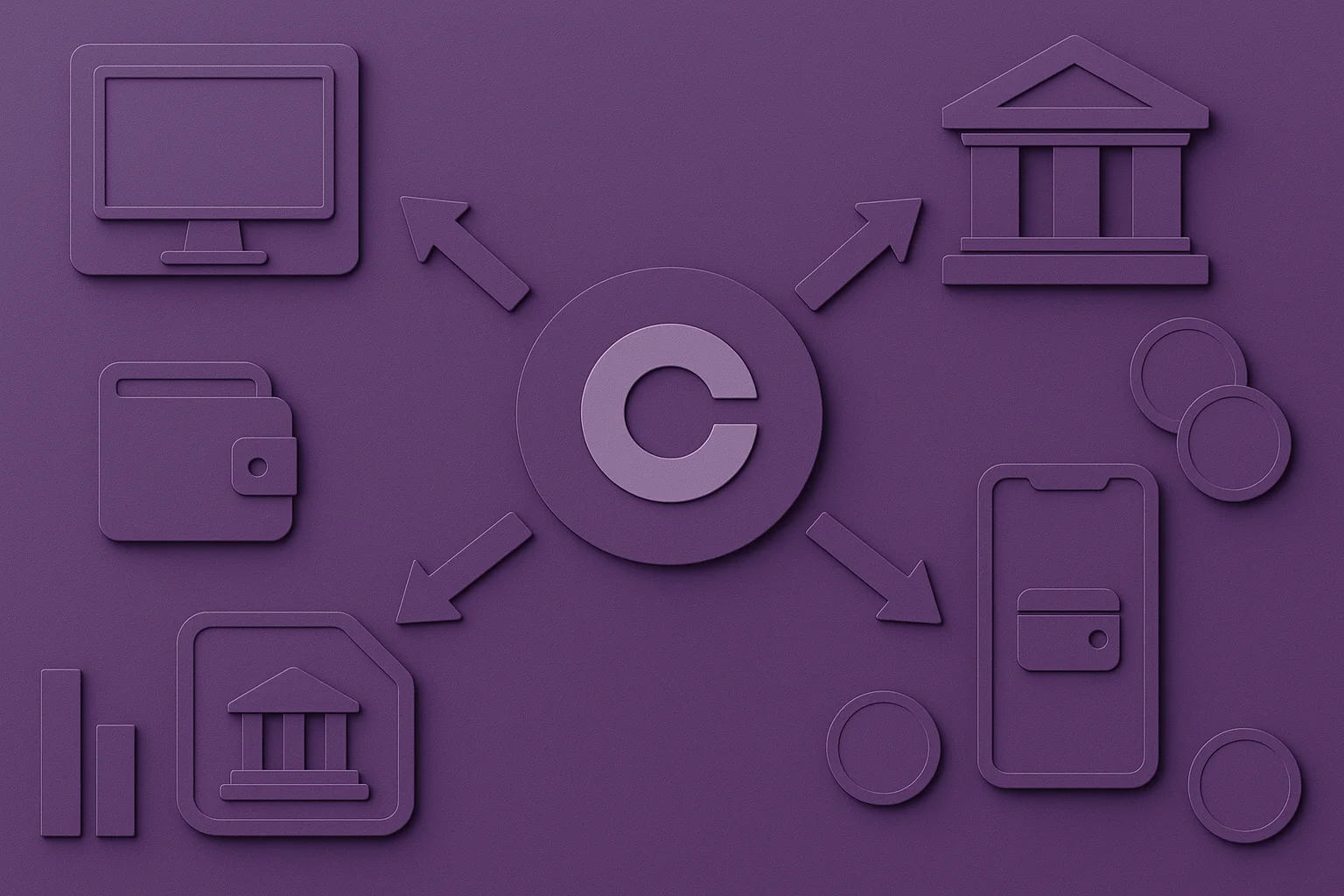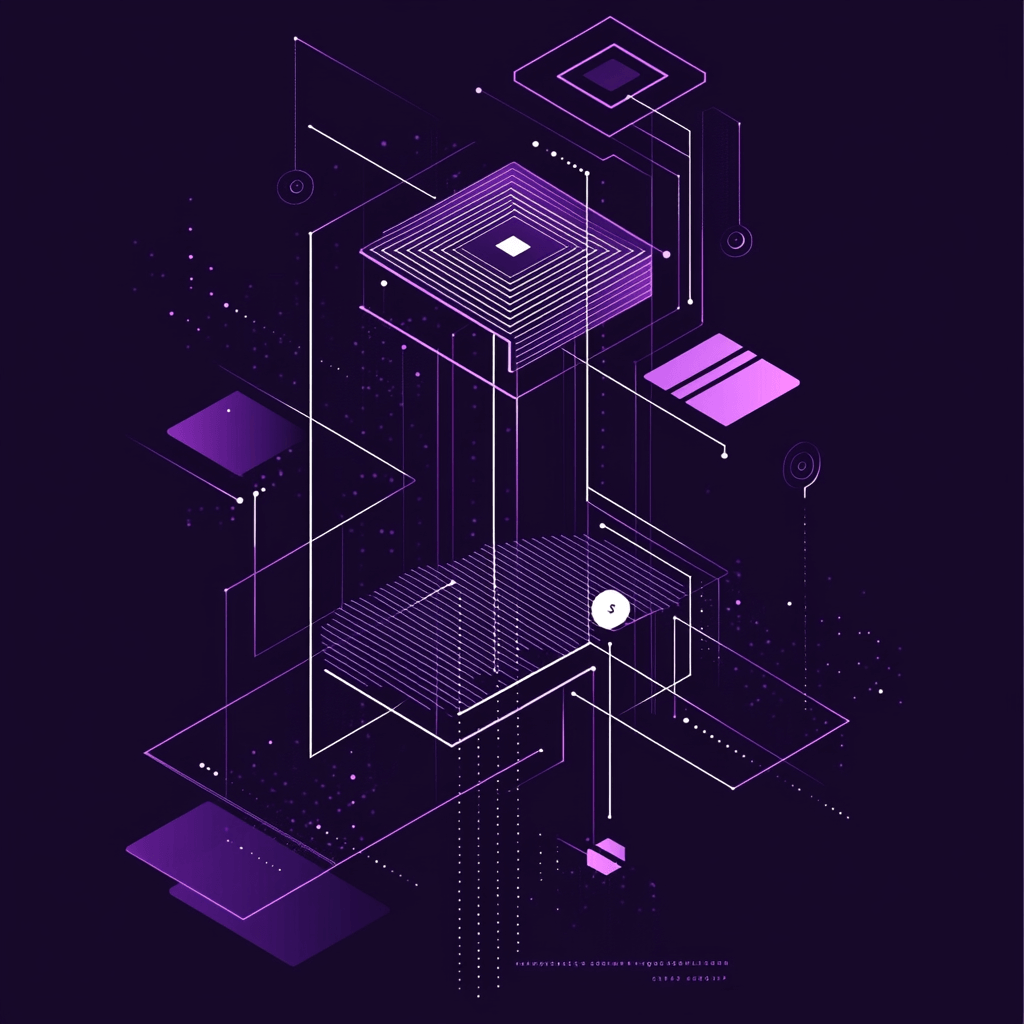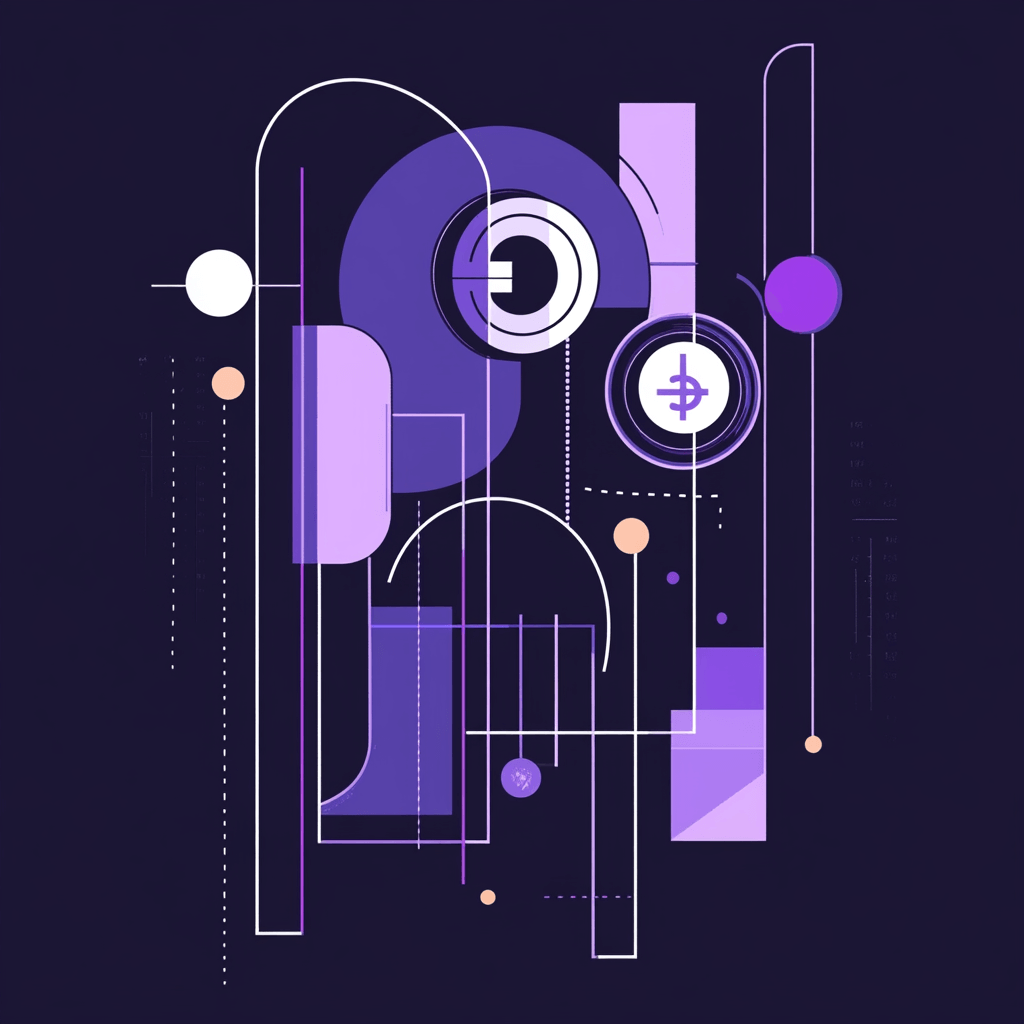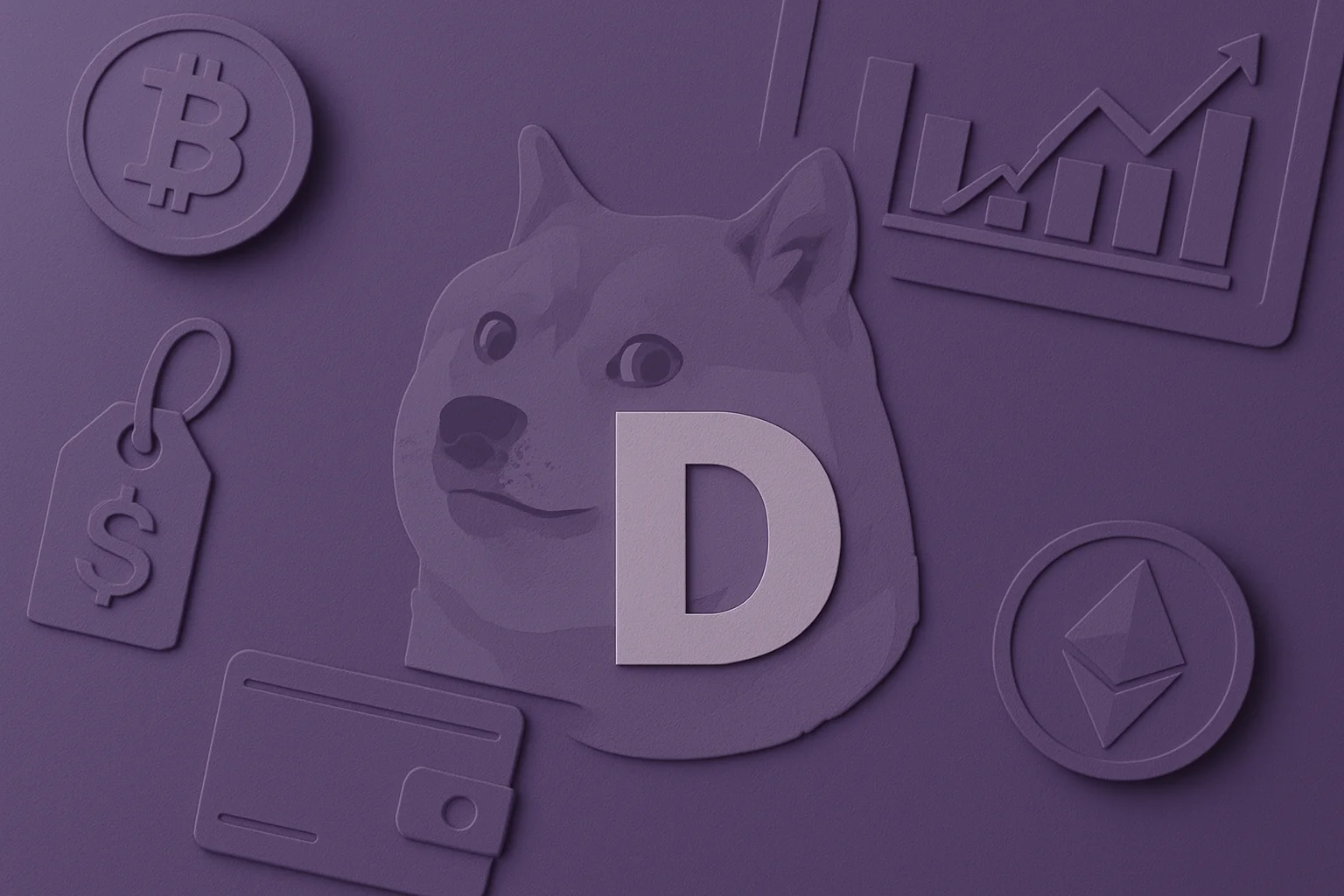Trust Wallet Private Key: What You Need to Know in 2026
Trust Wallet is one of the world’s most popular mobile crypto wallets. It gives you complete control over your digital assets, but with that control comes serious responsibility. One of the most important things to understand is your private key. Many users don’t fully grasp what i, even though it is critical in protecting your crypto. […]

Trust Wallet is one of the world’s most popular mobile crypto wallets. It gives you complete control over your digital assets, but with that control comes serious responsibility.
One of the most important things to understand is your private key. Many users don’t fully grasp what i, even though it is critical in protecting your crypto.
If you fail to manage your private key properly, you could permanently lose access to your funds. In 2024, 43.8% of all stolen cryptocurrency was linked to compromised private keys, a clear warning about the importance of key security.
In this guide, we’ll explain what a private key is, how it’s different from a recovery phrase, and how you can find or generate your Trust Wallet private key.
What Is a Trust Wallet Private Key?
A private key is a long string of cryptographic characters (usually 64 hexadecimal digits) that acts as a blockchain address’s digital signature. It proves that you own the funds in that address and can move them.
In other words:
- The private key is what gives you complete control over your crypto.
- Anyone with access to it can send your funds without your permission.
- It cannot be changed or recovered once lost.
In Trust Wallet, you don’t see your private key by default. Instead, you’re given a 12-word recovery phrase when creating a wallet. This phrase is the root that can generate all your private keys and addresses using cryptographic standards like BIP39 and BIP44.
Also, learn how to import Trust Wallet to MetaMask with ease.
Private Key vs Recovery Phrase: What’s the Difference?
Although they are closely connected, there are clear differences:
| Aspect | Private Key | Recovery Phrase |
| What it controls | One specific address | The entire wallet and all addresses |
| Format | Long string (e.g., 0xAB34…) | 12 human-readable words |
| Use case | Signing transactions for a specific address | Recovering the full wallet and generating addresses |
| Visibility in Trust Wallet | Not visible by default | Shown during wallet creation or backup |
| Security level | Sensitive but secondary to the recovery phrase | The most important information to protect |
How to Find Your Trust Wallet Private Key
Trust Wallet doesn’t directly show private keys in the app. However, you can manually extract them using your recovery phrase and a secure external tool, such as the BIP39 Mnemonic Code Converter.
Here’s a step-by-step tutorial:
Step 1. Open Trust Wallet and Go to Settings
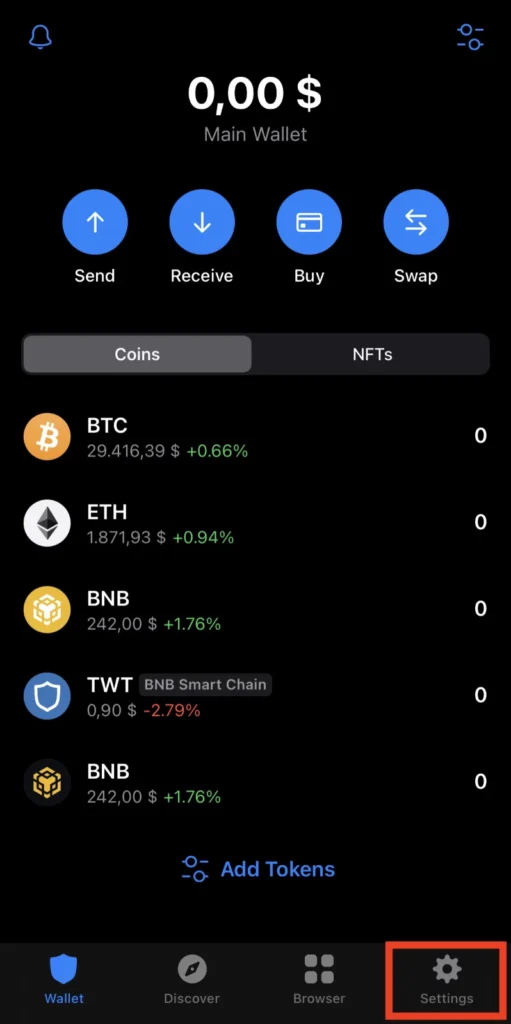
Start by launching the Trust Wallet app on your mobile device or the browser extension on your computer. Once it’s open, locate the Settings icon in the bottom-right corner of the screen and tap it.
Step 2. Navigate to Wallet Options
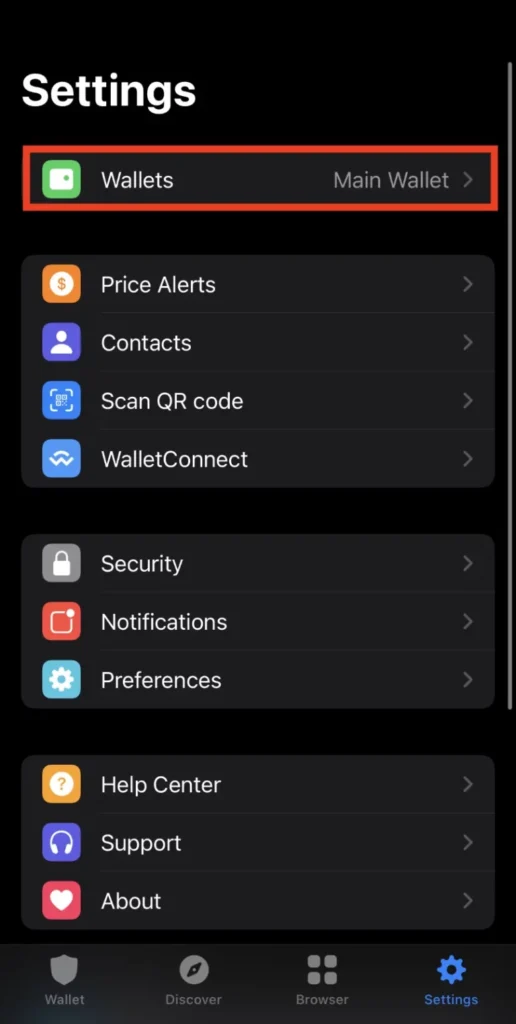
If you’re using the mobile app, tap the “Wallets” option in the Settings menu. This will show you a list of wallets associated with your account. If you’re using the browser extension, select “View Secret Phrase” or “Show Secret Phrase” from the Settings tab to proceed.
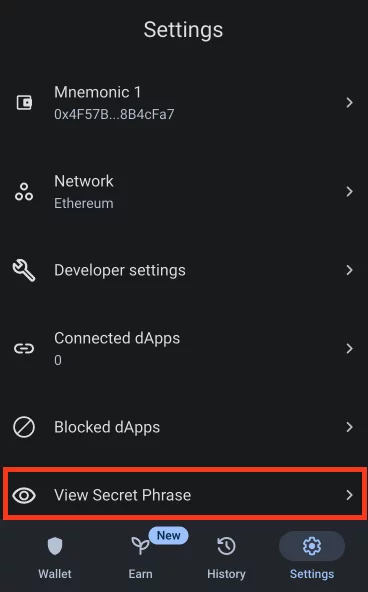
For mobile users, continue to the next step to access your recovery phrase.
Step 3. Tap the Three-Dot or More Info Icon
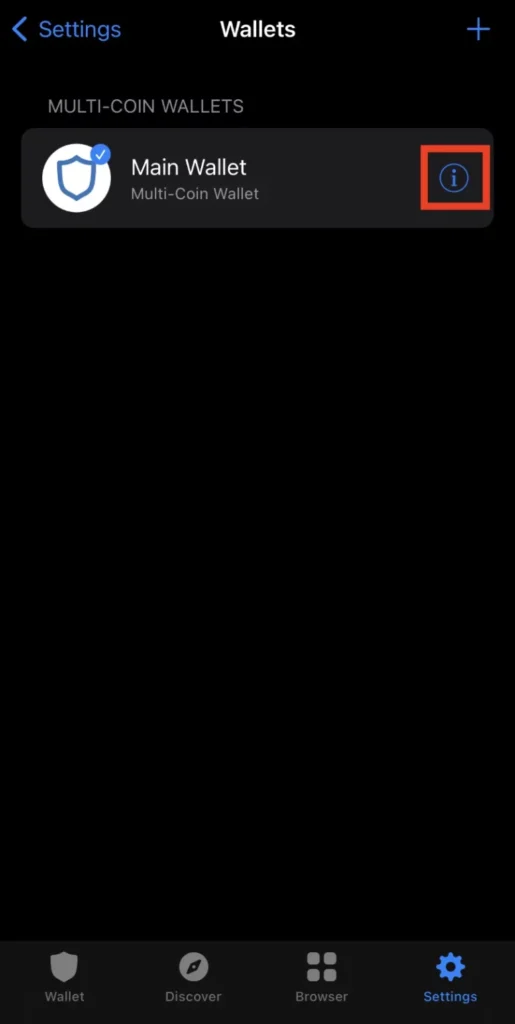
In the list of wallets, find the wallet you want to work with and tap the three-dot icon (on Android) or the “More Info” icon (on iOS) next to it. This will open more options related to that specific wallet.
Step 4. Select Manual Backup
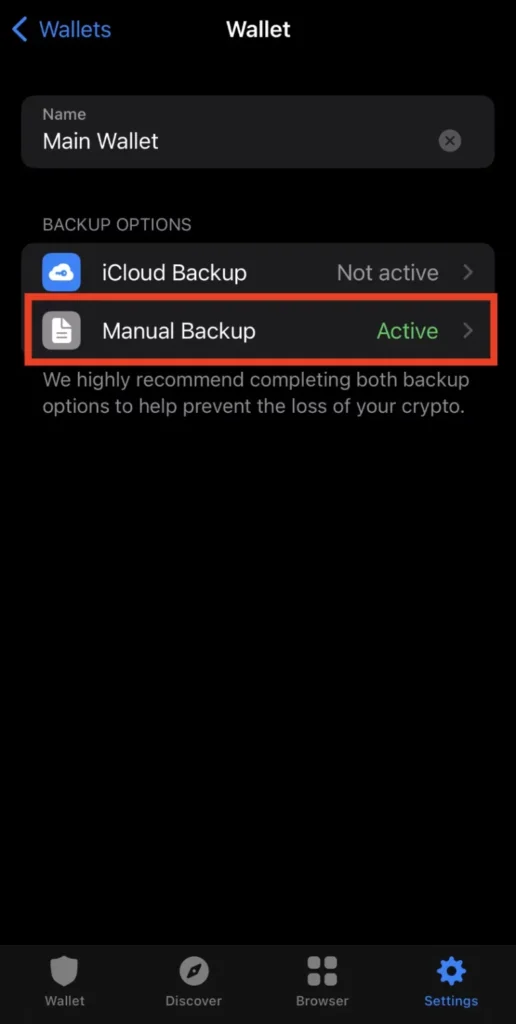
Choose the “Manual Backup” option. You will be taken to a screen with a warning message emphasizing the importance of your recovery phrase and the need to keep it private. Confirm that you understand the risks, and proceed.
Step 5. Copy Your Recovery Phrase
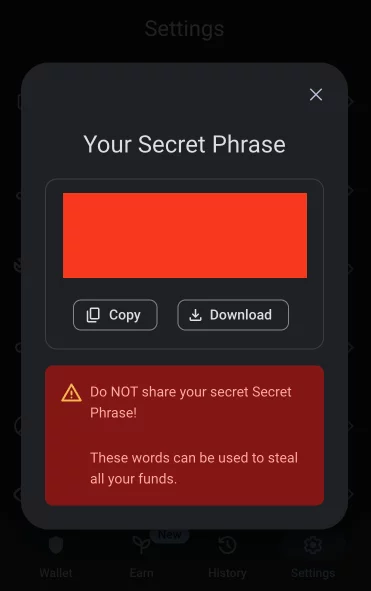
Your recovery phrase will now be revealed. Carefully copy and store it in a safe place only you can access. This phrase is the key to your entire wallet, so never share it with anyone or store it online.
Step 6. Use the BIP39 Mnemonic Code Converter Tool on Your Browser or Download It
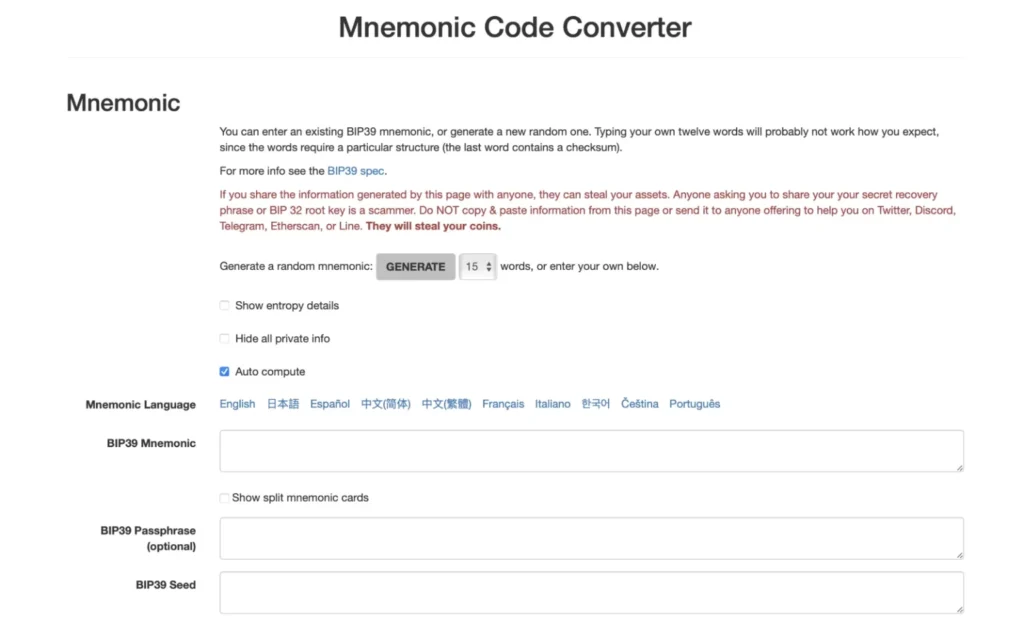
To generate your private key, go to the BIP39 Mnemonic Code Converter website or download the tool to use it offline. For better security, it’s strongly recommended that you download the HTML version and open it in your browser using Google Chrome.
Step 7. Enter Your Recovery Phrase and Choose the Coin
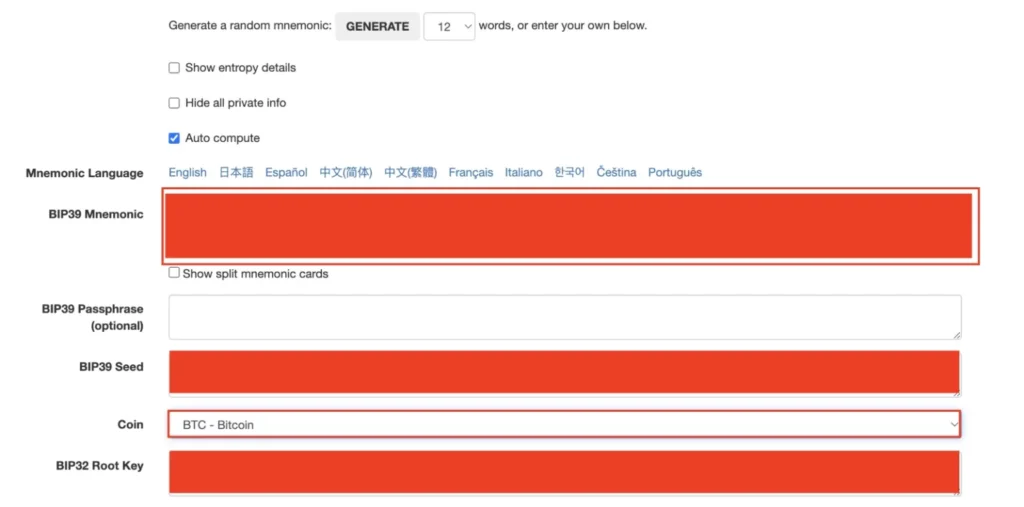
Once the tool runs, paste your recovery phrase into the field labeled “BIP39 Mnemonic.” Then, scroll down and choose the cryptocurrency, such as Bitcoin or Ethereum, for which you want to generate a private key.
Step 8. Copy the Generated Private Key
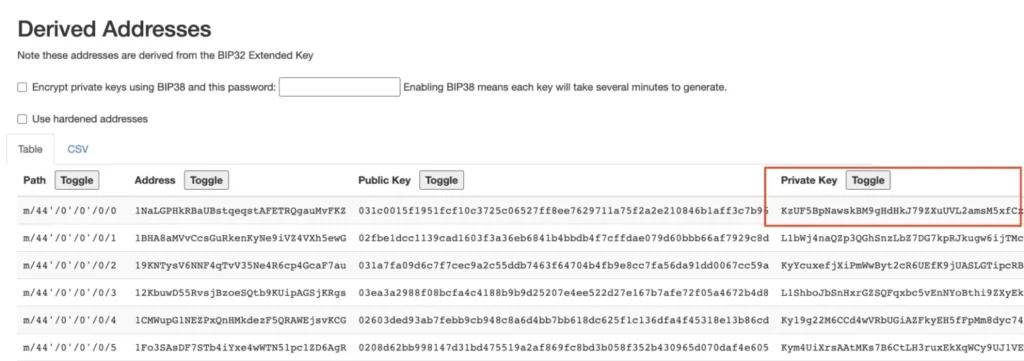
In the “Derived Addresses” section, look at the first row. This contains the private key for the default wallet linked to your recovery phrase for the selected coin. Copy this private key and store it securely.
Trust Wallet Private Key with Balance Free: Is It Real?
No, this is a scam. There is no legitimate way to get a “free” private key with cryptocurrency.
Private keys are unique and directly tied to the ownership of crypto funds. If someone offers you a private key with an existing balance, it’s almost always a phishing attempt or a trick to steal your wallet or personal information.
Real cryptocurrency can only be earned, bought, or received from trusted sources. It cannot be given away through randomly generated private keys. Always be cautious of offers that sound too good to be true.
Trust Wallet Private Key Generator: Should You Use It?
You should never use a third-party “Trust Wallet Private Key Generator”.
Trust Wallet and other trusted wallets create your private keys securely and offline when you set up your wallet. They also give you a recovery phrase to back up your keys safely.
Using an external, untrusted key generator is very risky because it could:
- Store your keys: The tool’s creator might keep a copy of the private keys it generates, which lets them steal your funds.
- Generate predictable keys: The keys might not be random, making it easier for hackers to guess them.
- Contains malware: The software could infect your device with malicious programs.
Always use the private keys and recovery phrase created securely by your official Trust Wallet. Don’t trust any outside generators.
How to Get a Private Key for a Watch-Only Address
A watch-only address in Trust Wallet (or any cryptocurrency wallet) is an address you can monitor for transactions and balances, but you do not have the private key. This means you can see the activity on that address, but cannot send or manage the funds from it.
Therefore, you cannot “get” a private key for a watch-only address through Trust Wallet or other legitimate means.
The very definition of a watch-only address is that you don’t possess the private key. If you did have the private key, it wouldn’t be a “watch-only” address but a fully controlled one.
If you added an address as “watch-only” and now wish to control the funds, you need to:
- Obtain the original private key or recovery phrase to create that address. This would involve finding the wallet from which that address originated.
- Import that private key or recovery phrase into Trust Wallet (or another compatible wallet). Then, you will have control over the funds.
Watch-only addresses are solely for monitoring purposes and do not provide a means to acquire the private key.
FAQ
The secret (recovery) phrase is the master key to your wallet. A private key is for a specific address. The phrase can generate many private keys.
No. The wallet ID is just a name or identifier in the app. The private key is what gives you control over the assets.
No. The odds of guessing a valid 12-word phrase with funds are virtually zero. Attempting this is pointless.
The secret phrase is required to recover or back up your wallet. “Swift” may refer to features or coins, but it doesn’t replace the importance of the seed phrase.
Final Thoughts
Your Trust Wallet private key is your lifeline in crypto. While the recovery phrase is more commonly used for backup, understanding how private keys work and how to extract them is essential for serious crypto holders.
Avoid scams promising free private keys with balance, and never share your secret phrase online. Whether you’re managing assets or recovering a lost wallet, always take proper precautions.
As always, secure your seed, protect your key, and own your crypto.